- Out-of-Stock
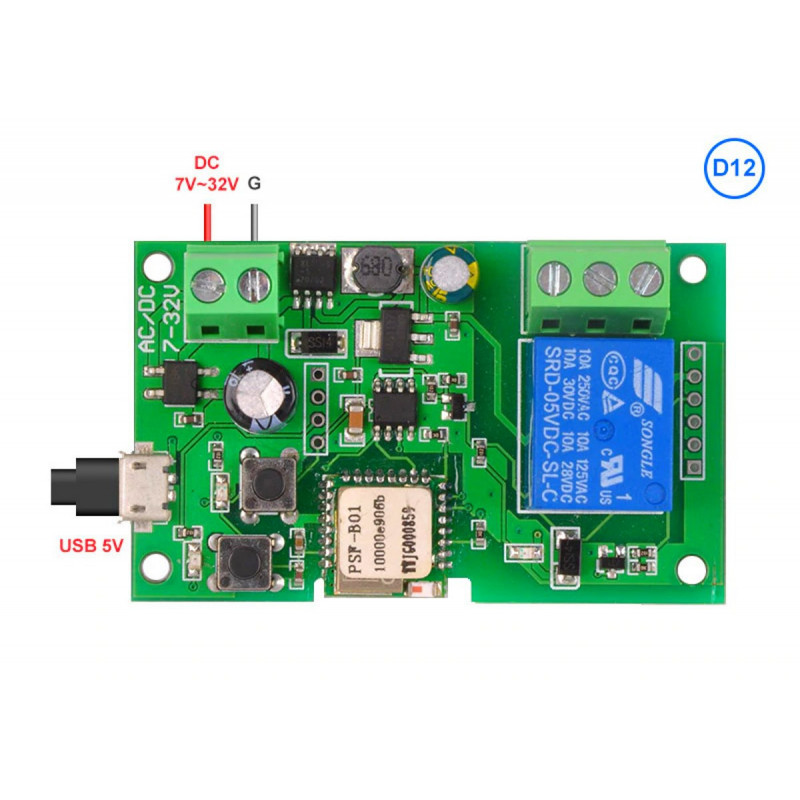
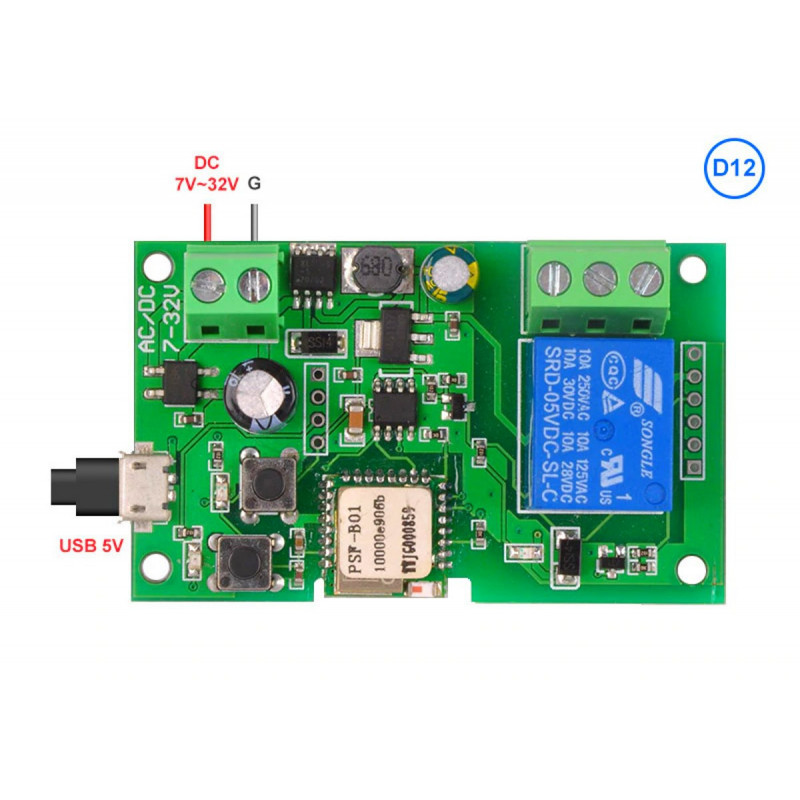










 Paiements Sécurisés
Paiements Sécurisés
Payez en toute sécurité par Carte Bancaire, PayPal, Amazon Pay ou Virement Bancaire
 Livraison Rapide
Livraison Rapide
Nous livrons dans toute l’Europe et dans le monde entier avec UPS, DHL et DPD
 Retour Facile sous 30 Jours
Retour Facile sous 30 Jours
Vous disposez de 30 jours après la livraison pour retourner un produit si vous n’êtes pas satisfait
LINK UTILI GUIDA DI UTILIZZO | APP ANDROID | APP IOS
Questo prodotto è un interruttore senza fili che supporta impulsi/auto-modalità di bloccaggio. Gli utenti possono aggiungere il dispositivo per la APP eWeLink al fine di controllare in remoto collegato elettrodomestici o dispositivi. In auto-modalità di blocco, i clienti possono da remoto accendere on/off collegato dispositivi immediatamente. Quando in modalità a impulsi, i clienti possono avere due cavi modi per selezionare:
• Accendere 1 s e quindi auto-off
• Spegnere 1 s e quindi auto-on
Il prodotto consente il controllo remoto di elettrodomestici attraverso il cellulare applicazione eWeLink, disponibile sia su Android e iOS. Funzioni supportate includono:
• Remote turn on/off
• Programmi di temporizzazione
• Dispositivo di condivisione
• Gestione dei gruppi
Il self-lock/modalità a impulsi interruttore senza fili è dotato di due tensione di ingresso di alimentazione specifiche tecniche: 5 v e 5/12 V. funzioni rimangono gli stessi indipendentemente dalla selezionato specifica.
5 v, auto-lock/impulsi, la modalità, senza fili, interruttore
Promemoria: tensione di Funzionamento a 90-250 v, si prega di operare secondo le normative,
Ci sono due modalità di lavoro per il prodotto: modalità A Impulsi e di auto-modalità di blocco. Gli utenti possono premere il tasto auto-lock/impulsi pulsante di modalità per passare tra queste due modalità.
Quando il modulo è acceso per auto-modalità di blocco, gli utenti possono attivare/off il elettrodomestico collegato immediatamente. Ci sono 2 cablaggio modi.
Self-lockIing-Inching-Mode-Wireless-Switch-5V-self-locking-1
Self-locking-inching-wireless-switch-5V-self-locking-2
In modalità a impulsi, gli utenti possono avere due cavi modi per selezionare:
• Accendere 1 s e quindi auto-off
• Spegnere 1 s e quindi auto-on
Quando il modulo è acceso per modalità a impulsi, gli utenti possono premere il tasto on/off toggle pulsante per accendere o spegnere il dispositivo collegato. Ci sono 2 cablaggio modi.
Self-locking-inching-wireless-switch-5V-inching1
1) il primo modo cablaggio è quello di collegare COM e NON con un apparecchio. In questo modo, quando gli utenti premere il pulsante di impostazione o utilizzare il APP per accendere, il elettrodomestico collegato si accende per 1 s e poi auto turn off.
Self-locking-inching-wireless-switch-5V-inching2
2) la seconda cablaggio modo è quello di collegare NC e COM con un apparecchio. In questo modo, quando gli utenti premere il pulsante di impostazione o utilizzare il APP per spegnere, il collegato apparecchio si spegne per 1 s e poi auto turn on.
Specifiche
• Dimensioni: 70.5x27.4x23 millimetri
• Corrente di funzionamento: 5 v DC o 5/7-32 v DC
• Led: 3 Led che indica la modalità di lavoro, WiFi, lo stato del relè on/off, rispettivamente,
• Due interfacce di input
• Scheda di consumo:
• Corrente di Standby: 80 mA
• Corrente di ingresso Max: 10A
• Supporto per controllare diverse gamme di tensione
• Relè durata della vita: Più di 1,000,000 volte
• 100 m resistenza di isolamento elettrico
• Scossa elettrica di tensione: 1000 v
• Relè massima tirare tempo: 15 MS
• Relè massima il tempo di rilascio: 5 MS
• Temperatura di funzionamento: da-40 a 70 °C (-40 a 158 °F)
• Umidità di funzionamento 40 a 80% di UMIDITÀ RELATIVA
Applicazioni:
• Lo switch può essere applicato al controllo degli accessi, girare su PC, porta del garage, ecc.
• Applicazione del computer
• Controllo remoto di avvio del computer
• Potere porta di alimentazione USB comodamente
• Pienamente in linea con il principio di avvio del telefono mobile
DATI TECNICI
N.B. Su richiesta possiamo installare un firmware modificato che rende il dispositivo compatibile con tutti gli impianti di domotica che usano MQTT, Belkin o HUE e ne accentua le modalità di controllo e personalizzazione per gli utenti che ne vogliono fare un uso avanzato. Il dispositivo con tale firmware è inoltre compatibile con il nostro DomoRPI il sistema di domotica basato su Raspberry PI che trovi nel nostro STORE!
This product is a wireless switch that supports pulse / auto-lock mode. Users can add the device to the eWeLink APP in order to remotely control connected appliances or devices. In auto-lock mode, customers can remotely turn on / off connected devices immediately. When in pulse mode, customers can have two ways to select:
• Turn on 1 s and then auto-off
• Turn off 1 s and then auto-on
The product allows remote control of appliances through the eWeLink mobile application, available on both Android and iOS. Supported features include:
• Remote turn on / off
• Timing programs
• Sharing device
• Group management
The self-lock / pulse mode wireless switch is equipped with two input voltage supply specifications: 5 v and 5/12 V. functions remain the same regardless of the selected specification.
5V, auto-lock / pulse, mode, wireless, switch
Reminder: Operating voltage at 90-250 v, please operate according to the regulations,
There are two ways of working for the product: pulse mode and auto-lock mode. Users can press the auto-lock / pulse button mode button to switch between these two modes.
When the module is turned on for auto-lock mode, users can turn on / off the connected appliance immediately. There are 2 ways wiring.
Self-lockIing-Inching-Mode-Wireless-Switch-5V-self-locking-1
Self-locking-inching-wireless-switch-5V-self-locking-2
In pulse mode, users can have two ways to select:
• Turn on 1 s and then auto-off
• Turn off 1 s and then auto-on
When the module is switched on for pulse mode, users can press the on / off button toggle button to turn the connected device on or off. There are 2 ways wiring.
Self-locking-inching-wireless-switch-5V-INCHING1
1) the first wiring mode is to connect COM and NOT with a device. This way, when users press the setting button or use the APP to turn on, the connected appliance will turn on for 1 s and then auto turn off.
Self-locking-inching-wireless-switch-5V-INCHING2
2) the second wiring is to connect NC and COM with a device. In this way, when users press the setting button or use the APP to turn off, the connected device will turn off for 1 s and then auto turn on.
Specifications
• Dimensions: 70.5x27.4x23 mm
• Operating current: 5 v DC or 5 / 7-32 v DC
• Led: 3 LEDs indicating the working mode, WiFi, the status of the on / off relay, respectively
• Two input interfaces
• Consumption sheet:
• Standby Current: 80 mA
• Input current Max: 10A
• Support to control different voltage ranges
• Relay lifespan: More than 1,000,000 times
• 100 m electrical insulation resistance
• Voltage electric shock: 1000 v
• Maximum time release relay: 15 MS
• Relay maximum release time: 5 MS
• Operating temperature: -40 to 70 ° C (-40 to 158 ° F)
• Operating humidity 40 to 80% of RELATIVE HUMIDITY
Applications:
• The switch can be applied to access control, run on a PC, garage door, etc.
• Computer application
• Remote control of computer startup
• Power USB power port conveniently
• Fully in line with the principle of mobile phone startup
TECHNICAL DATA
• Brand: SONOFF
• Camera Equipped: No
• Model Number: wifi switch Module
• Compatibility: All Compatible
• Component Status: Almost Ready
• Input voltage: DC 5V
• Operating Humidity: 40% ~ 80% RH
• the working temperature: -40 degrees to +70 degrees
• dimensions: height 23mm long 70.5mmX wide 27.4mmX
• Main chip: WIFI module
• Features1: remote control
• Features2: State feedback
• Features 3: 1 second delay
• Applicable scope: Computer remote switch / Access control / Water pump / curtain
• Type: Smart Home Module
N.B. On request we can install a modified firmware that makes the device compatible with all home automation systems that use MQTT, Belkin or HUE and accentuates the control and customization methods for users who want to make advanced use of them. The device with this firmware is also compatible with our DomoRPI the home automation system based on Raspberry PI that you find in our STORE!
Invia commenti
Cronologia
Salvate
Community
QUICK GUIDE
Hi, welcome to use 1 channel Inching/Self-locking Switch 5V 12V!
1. Download “eWeLink” app.
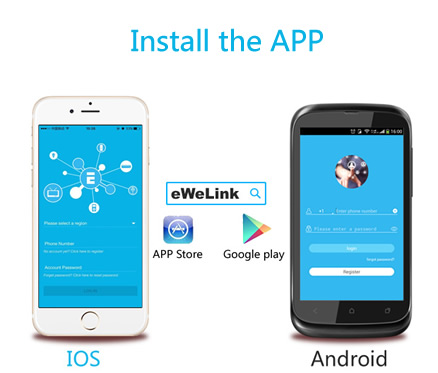
Search “eWeLink” in APP Store for iOS version or Google play for Android version.
2. Schematic diagram of equipment.
The switch has two input voltage supply specifications: 5V and 5V/12V. No matter which specification is selected, the functions remain the same.
5V self-lock/inching mode wireless switch:
5V/12V self-lock/inching mode wireless switch:
There are two working modes for the product: inching mode and self-locking mode. Users can press the self-lock/inching mode button to switch between these two modes.
When the module is switched to self-locking mode, users can turn on/off the connected appliance immediately.. There are two wiring way.


In inching mode, users can have two wiring ways to select:
When the module is switched to inching mode, users can press on/off toggle button to turn on or off connected device. There are two kinds of wiring way.

The first wiring way is to connect COM and NO with an appliance. In this way, when users press the setting button or use the APP to turn on, connected appliance will be turned on for 1s and then auto turned off.

The second wiring way is to connect NC and COM with an appliance. In this way, when users press the setting button or use the APP to turn off, connected appliance will be turned off for 1s and then auto turned on.
LED Indicator:
There are 3 LEDs, the LED beside self-lock/inching mode button indicates the working mode(on: self-locking mode, off: inching mode).
The LED beside on/off setting button indicates WIFI status(enter pairing status: long press the setting button until LED blinks fast).
And the one below the relay indicates relay on or off status(on: turn on the connected device, off: turn off the connected device).
3. Add device
1.Power up the device with 5V DC or 12V DC.
2. Press the above button for 7 seconds until the red LED fast blinks.
For the new version, it blinks like this: ![]()
For the old version, it blinks like this: ![]()
If you are using the new version, please select TOUCH icon. Click next.

3. It will auto-search and connect smart home device around you.

4. Input your home SSID & password:
4.1 If no password, keep it blank.
4.2 Now eWeLink only support 2.4G WiFi communication protocol, 5G-WiFi is not supported.
5. Next, eWelink will search the device and add it to your account,it takes 1-3 minutes. When this complete, you can give your device a name.

6. Name the device to complete.
Maybe the device is “Offline” on eWeLink, for the device needs 1 minute to connect with your router and server. When the green LED on, the device is “Online”, if eWeLink shows still “Offline”, please close eWeLink and re-open.
4. APP features
1. WiFi remote control and device state
Turn on/off by tapping on device icon. Device state always simultaneous display on APP.
2. Share Control
The owner can share the devices to other eWeLink accounts. While sharing devices, both should stay online on eWeLink. Because if the account you want to share is not online, he/she will not receive the invitation message.
How to make it possible? Firstly click Share, input the eWeLink account (phone number or email address) you want to share, tick the timer permissions (edit/delete/change/enable) you want to give, then click Next. The other account will receive an invitation message. Click Accept, the device has shared successfully. The other user will have access to control the device.
3. Timing
Support max 8 enabled single/repeat/countdown timing schedules each device.
4. Scene/Smart Scene
Scene allows triggering on/off your devices automatically. Scene Settings is in the upper right corner of Device List. You can set up scenes or smart scenes to trigger on/off the device.
Users should select “Click to execute” in the condition, add different existing devices, name the scene and save it.
5. Security mechanism
One device one owner. Other people can not add the devices that have already been added. If you want to add your device to another account, don’t forget to delete it first.
6.Update
It will auto-remind you of new firmware or version. Please update as soon as you can.
5. Problems and solutions
Read the detailed FAQ on Itead Smart Home Forum.
If below answers can’t solve your problem, please submit a feedback on eWeLink.
1. My device has added successfully but stays “Offline”.
Answers: The newly added device need 1-2 min to connect to your router and the Internet. If it stays offline for a long time, please judge the problem by the green led status:
1.1. Green led quickly blinks one time and repeats, which means device failed to connect to the router. The reason may be you have entered wrong WiFi password or your device is too far away from the router, which causes a weak WiFi signal. The device can not be added to the 5G-wifi-router, only the 2.4G-wifi is OK. At last, make sure that your router is MAC-open.
1.2. Green led slowly blinks one time and repeats, which mean the device has connected to router and server but failed to be added to device list. Then power on the device again, if it still not working, just add the device again.
1.3. Green led quickly blinks twice and repeats, this means the device has connected to the router but failed to connect to the server. Then please confirm your WiFi router works normally.
2. Why the APP can’t find the device in paring status?
Answers: That’s because of your phone’s cache. Please close the WLAN of your phone then open it after a minute. At the same time, please power off the device if you can, then power up to try again.
3. My WiFi is expired, can I connect the devices to LAN?
Answers: The Sonoff SV supports to be controlled by LAN(Update in 15/10/2017, LAN function has been stopped).
4. The green led keeps off, even if the device is powered on. Press the button but the device does not work.
Answers: The circuit may be broken, please send it back for testing. Return shipping postage and packaging will be at buyer’s expense, if the device is damaged by the buyer, and the buyer should bear extra repair cost.
Fiche technique
Vous aimerez aussi