






Compatible con Raspberry PI, ¡con más POTENCIA!
 Pagos Seguros
Pagos Seguros
Paga con total seguridad mediante Tarjeta, PayPal, Amazon Pay o Transferencia Bancaria
 Envío Rápido
Envío Rápido
Enviamos a toda Europa y al resto del mundo con UPS, DHL y DPD
 Devolución Fácil en 30 Días
Devolución Fácil en 30 Días
Tienes 30 días desde la entrega para devolver el producto si no estás satisfecho
KIT composto da BANANA PI + 1 SD card 8GB con SO pre caricato a scelta (inviarci un messaggio per indicare il sistema operativo da pre caricare tra quelli offerti nei loghi o nella lista OS a fondo pagina)
Per alimentare la board è necessario un alimentatore USB con 2A come il nostro Alimentatore USB 4 porte switching stabilizzato 5VDC 2,5A per Tablet, Smarphone (visibile in accessori a fondo pagina).
Banana Pi is a single-board computer made in China. It can run Android, Ubuntu and Debian. Raspbian can be run, though the CPU complies with the requirements of the Debian armhf port. It uses the Allwinner A20 SoC and as such is mostly covered by the linux-sunxi port,
OFFICIAL SITE: http://www.bananapi.org/
Banana Pi has no direct relationship to the Raspberry Pi Foundation, though its similarities are clear. "Linux user & Developer" considers it a considerable evolution. Whilst linux.com also sees it as a clone with improved performance. The board layout is very similar to the Raspberry PI board, though it's about 10% larger and the relative spacing of some connectors varies. Not all Raspberry Pi accessories will fit as a result.
Accessori opzionali disponibili nel nostro store:
Case contenitore plastico EBAY | MECTRONICA STORE
Alimentatore USB 2,5A EBAY | MECTRONICA STORE
Convertitore HDMI → VGA EBAY | MECTRONICA STORE
Camera module Banana PI EBAY | MECTRONICA STORE
Modulo UNO extend board Banana PI EBAY | MECTRONICA STORE
Powered by AXP209 power management unit, Banana Pi is able to output up to 1.6A, which means users can drive an external HDD without an extra power supply.

Specifications:
•SoC: Allwinner A20
•CPU: ARM Cortex-A7 dual core
•GPU: ARM Mali400MP2 dual GPU core
•Video acceleration: CedarX
•Display controller: Allwinner A20 built-in, supports HDMI 1080p and CVBS
•1GiB DDR3 DRAM
•SD slot (maximum 64GB),
•7-pin SATA data port (with a separate power connector), supporting maximum 4 TB hard drive.
•10/100/1000 Ethernet connector, with LEDs.
•2x USB 2.0 host, 1x USB OTG, 1x CSI camera connector.
•26 extended pins including I²C, SPI, UART, CAN bus
•Power, reset and uboot switches mounted on board
•One user-defined LED on board
•Onboard IR receiver
•Onboard Microphone
•Ø3.5mm audio output jack
•Expects 5V source connected to the microUSB connector, recommended 2A if connecting a SATA harddisk using the onboard power connector.
•Dimensions: 9.2cm × 6cm; (The board of Banana Pi is a little bigger than the Raspberry Pi's)
|
SoC |
(ARM Cortex-A7 dual-core, 1GHz, Mali400MP2 GPU) |
|
System Memory |
1GB DDR3 DRAM |
|
Storage |
SD card slot, Extensible with SATA connection (2.5" SATA HDD with 5V) |
|
Video output |
HDMI, Composite, Extensible with on-board LVDS connector |
|
Audio I/O |
HDMI, 3.5mm stereo jack output, On-board microphone input |
|
Connectivity |
Gigabit Ethernet |
|
USB |
2* USB 2.0 ports, 1* OTG micro USB port, 1* micro USB for power supply** |
|
Expansion |
Extensible 26-pin headers, Camera connector, Display connector for LVDS and touch screen |
|
Misc. |
3* on-board buttons, (Power, Reset, Uboot key), IR receiver |
|
Dimensions |
92mm X 60 mm |
|
Weight |
48 g |

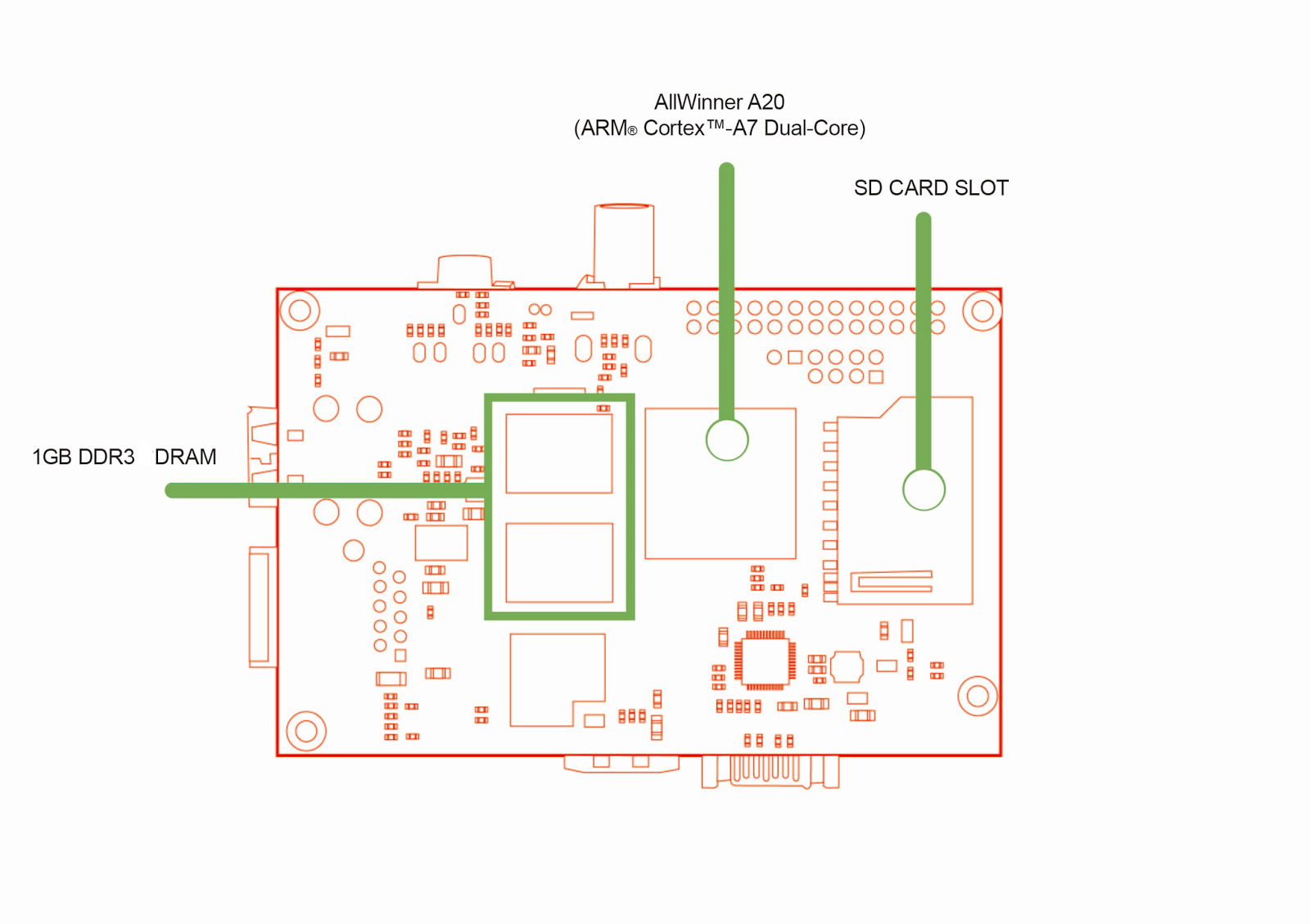
Pin Definitions of Extensible connector
Banana Pi has multiple extensible connectors for users to develop their own amazing projects and applications. Most of common extension accessories Including LCD panel, touch screen, camera module, UART console and GPIO control pins are accessible from Banana Pi on-board connectors and headers.
Banana Pi extensible 26-pins GPIO headers
Banana Pi has 26-pins GPIO headers to extend the functions such as I2C, SPI, 5V and 3.3V output…etc. There are also additional GPIO pins available for extension controls and daughter boards. For instance, you can use those headers to connect an Arduino board for your projects. Here could be the start point for your way of exciting applications.
CON3 (GPIO Headers)
CON3 is a DIP-26 headers. The header pin definitions of CON3 are shown as below.
You can connect the headers for I2C, UART, SPI connections. The 5V and 3.3 V power output are also available here. Meanwhile, there are several pins free for GPIO pins for your specific usage.

|
CON3 |
Pin Name |
Multiplex Function Select |
GPIO |
|
Multi 1 |
Multi 2 |
||
|
Pin 1 |
3.3V1 |
VCC-3V3 |
|
|
Pin 2* |
5.0V1 |
VCC-5V |
|
|
Pin 3 |
SDA |
TWI2-SDA |
PB21 |
|
Pin 4* |
5.0V2 |
VCC-5V |
|
|
Pin 5 |
SCL |
TWI2-SCK |
PB20 |
|
Pin 6 |
GND3 |
GND |
|
|
Pin 7 |
IO-GCLK |
GPCLK |
PI3 |
|
Pin 8 |
TXD0 |
UART3-TX |
PH0 |
|
Pin 9 |
GND1 |
GND |
|
|
Pin10 |
RXD0 |
UART3-RX |
PH1 |
|
Pin11 |
IO-0 |
IO-0(UART2-RX) |
PI19 |
|
Pin12 |
IO-1 |
IO-1 |
PH2 |
|
Pin13 |
IO-2 |
IO-2(UART2-TX) |
PI18 |
|
Pin14 |
GND4 |
GND |
|
|
Pin15 |
IO-3 |
IO-3(UART2-CTS) |
PI17 |
|
Pin16 |
IO-4 |
IO-4(CAN_TX) |
PH20 |
|
Pin17 |
3.3V2 |
VCC-3V3 |
|
|
Pin18 |
IO-5 |
IO-5(CAN_RX) |
PH21 |
|
Pin19 |
SPI-MOSI |
SPI0_MOSI |
PI12 |
|
Pin20 |
GND5 |
SPI0_GND |
|
|
Pin21 |
SPI-MISO |
SPI0-MISO |
PI13 |
|
Pin22 |
IO-6 |
IO-6(UART2_RTS) |
PI16 |
|
Pin23 |
SPI-CLK |
SPI0_CLK |
PI11 |
|
Pin24 |
SPI-CE0 |
SPI0_CS0 |
PI10 |
|
Pin25 |
GND2 |
GND |
|
|
Pin26 |
SPI-CE1 |
SPI0_CS1 |
PI14 |
* Those 5V pins(CON3 Pin2 & CON3 Pin4) are voltage output pins from BananaPi's PMIC(AXP209). They can NOT be power input pins from external power source. Otherwise, it may damage the BPi board.
CON1 (Camera Serial Interface)
CON1 is an extensible on-board CSI connector of Banana Pi. It is a 40-pin FPC connector which can connect external camera module with proper signal pin mappings. The pin definitions of CON1 are shown as below.
|
CON1 Pin |
Pin Name |
GPIO |
|
CON1 P01 |
LINEINL |
|
|
CON1 P02 |
LINEINR |
|
|
CON1 P03 |
VCC-CSI |
|
|
CON1 P04 |
ADC_X1 |
|
|
CON1 P05 |
GND |
|
|
CON1 P06 |
ADC_X2 |
|
|
CON1 P07 |
FMINL |
|
|
CON1 P08 |
ADC_Y1 |
|
|
CON1 P09 |
FMINR |
|
|
CON1 P10 |
ADC_Y2 |
|
|
CON1 P11 |
GND |
|
|
CON1 P12 |
CSI-FLASH |
PH17 |
|
CON1 P13 |
LRADC0 |
|
|
CON1 P14 |
TWI1-SDA |
PB19 |
|
CON1 P15 |
LRADC1 |
|
|
CON1 P16 |
TWI1-SCK |
PB18 |
|
CON1 P17 |
CSI-D0 |
PE4 |
|
CON1 P18 |
CSI0-STBY-EN |
PH19 |
|
CON1 P19 |
CSI0-D1 |
PE5 |
|
CON1 P20 |
CSI-PCLK |
PE0 |
|
CON1 P21 |
CSI-D2 |
PE6 |
|
CON1 P22 |
CSI0-PWR-EN |
PH16 |
|
CON1 P23 |
CSI-D3 |
PE7 |
|
CON1 P24 |
CSI0-MCLK |
PE1 |
|
CON1 P25 |
CSI-D4 |
PE8 |
|
CON1 P26 |
CSI0-RESET# |
PH14 |
|
CON1 P27 |
CSI-D5 |
PE9 |
|
CON1 P28 |
CSI-VSYNC |
PE3 |
|
CON1 P29 |
CSI-D6 |
PE10 |
|
CON1 P30 |
CSI-HSYNC |
PE2 |
|
CON1 P31 |
CSI-D7 |
PE11 |
|
CON1 P32 |
CSI1-STBY-EN |
PH18 |
|
CON1 P33 |
RESET# |
|
|
CON1 P34 |
CSI1-RESET# |
PH13 |
|
CON1 P35 |
CSI-IO0 |
PH11 |
|
CON1 P36 |
HPR |
|
|
CON1 P37 |
HPL |
|
|
CON1 P38 |
IPSOUT |
|
|
CON1 P39 |
GND |
|
|
CON1 P40 |
IPSOUT |
|
CON2 (LCD display interface)
CON2 is an extensible on-board LCD display LVDS connector of Banana Pi. It is a 40-pin FPC connector which can connect external LCD panel (LVDS) and touch screen (I2C) module as well. The pin definitions of CON2 are shown as below.
|
CON2 Pin |
Pin Name |
Multiplex Function Select |
GPIO |
|
Multi 1 |
Multi 2 |
||
|
CON2 P01 |
IPSOUT(5V output) |
|
|
|
CON2 P02 |
TWI3-SDA |
|
PI1 |
|
CON2 P03 |
IPSOUT(5V output) |
|
|
|
CON2 P04 |
TWI3-SCK |
|
PI0 |
|
CON2 P05 |
GND |
|
|
|
CON2 P06 |
LCD0-IO0 |
|
PH7 |
|
CON2 P07 |
LCDIO-03 |
|
PH12 |
|
CON2 P08 |
LCD0-IO1 |
|
PH8 |
|
CON2 P09 |
LCD0-D0 |
LVDS0-VP0 |
PD0 |
|
CON2 P10 |
PWM0 |
|
PB2 |
|
CON2 P11 |
LCD0-D1 |
LVDS0-VN0 |
PD1 |
|
CON2 P12 |
LCD0-IO2 |
|
PH9 |
|
CON2 P13 |
LCD0-D2 |
LVDS0-VP1 |
PD2 |
|
CON2 P14 |
LCD0-DE |
|
PD25 |
|
CON2 P15 |
LCD0-D3 |
LVDS0-VN1 |
PD3 |
|
CON2 P16 |
LCD0-VSYNC |
|
PD27 |
|
CON2 P17 |
LCD0-D4 |
LVDS0-VP2 |
PD4 |
|
CON2 P18 |
LCD0-HSYNC |
|
PD26 |
|
CON2 P19 |
LCD0-D5 |
LVDS0-VN2 |
PD5 |
|
CON2 P20 |
LCD0-CS |
|
PH6 |
|
CON2 P21 |
LCD0-D6 |
LVDS0-VPC |
PD6 |
|
CON2 P22 |
LCD0-CLK |
|
PD24 |
|
CON2 P23 |
LCD0-D7 |
LVDS0-VNC |
PD7 |
|
CON2 P24 |
GND |
|
|
|
CON2 P25 |
LCD0-D8 |
LVDS0-VP3 |
PD8 |
|
CON2 P26 |
LCD0-D23 |
|
PD23 |
|
CON2 P27 |
LCD0-D9 |
LVDS0-VN3 |
PD9 |
|
CON2 P28 |
LCD0-D22 |
|
PD22 |
|
CON2 P29 |
LCD0-D10 |
|
PD10 |
|
CON2 P30 |
LCD0-D21 |
|
PD21 |
|
CON2 P31 |
LCD0-D11 |
|
PD11 |
|
CON2 P32 |
LCD0-D20 |
|
PD20 |
|
CON2 P33 |
LCD0-D12 |
|
PD12 |
|
CON2 P34 |
LCD0-D19 |
|
PD19 |
|
CON2 P35 |
LCD0-D13 |
|
PD13 |
|
CON2 P36 |
LCD0-D18 |
|
PD18 |
|
CON2 P37 |
LCD0-D14 |
|
PD14 |
|
CON2 P38 |
LCD0-D17 |
|
PD17 |
|
CON2 P39 |
LCD0-D15 |
|
PD15 |
|
CON2 P40 |
LCD0-D16 |
|
PD16 |
J11 (UART)
The jumper J11 is the UART interface. For developers of Banana Pi, this is an easy way to get the UART console output to check the system status and log message.
|
J11 Pin |
Pin Name |
Multiplex Function Select |
GPIO |
|
Multi 1 |
Multi 2 |
||
|
J11 Pin1 |
TXD |
UART0-TX |
PB22 |
|
J11 Pin2 |
RXD |
UART0-RX |
PB23 |
J12 (UART and Power source)
The jumper J12 provides the power source including 3.3V and 5V. There is a pair of UART TX/RX signals output here.
|
J12 Pin |
Pin Name |
Multiplex Function Select |
GPIO |
|
Multi 1 |
Multi 2 |
||
|
J12 Pin 1 |
5V |
|
|
|
J12 Pin2 |
3.3V |
|
|
|
J12 Pin3 |
NC |
IO-7 |
PH5 |
|
J12 Pin4 |
RXD |
UART7_RX |
PI21 |
|
J12 Pin5 |
NC |
IO-8 |
PH3 |
|
J12 Pin6 |
TXD |
UART7_TX |
PI20 |
|
J12 Pin7 |
GND |
|
|
|
J12 Pin8 |
GND |
|
|


•Raspbian for Banana Pi (Linux kernel 3.4.90)
•Scratch for Banana Pi (Boot to Scratch directly) (Linux kernel 3.4.90)
•Lubuntu for Banana Pi (Linux kernel 3.4.86)
•openSUSE for Banana Pi (openSUSE 13.1; Linux kernel 3.4.90)
•ArchLinux for Banana Pi (Linux kernel 3.4.90)
•Bananian Linux (Debian based; Linux kernel 3.4.90)
•Android 4.2.2 & 4.4 for Banana Pi (Linux kernel 3.4.39 )
•Fedora for Banana Pi (Linux kernel 3.4.90)
•Kano for Banana Pi (Linux kernel 3.4.09)
•nOS for Banana Pi (Linux kernel 3.4.90)
•Kali Linux for Banana Pi (Linux kernel 3.4.90)
SUPPORT AND WIKI: http://wiki.bananapi.org/index.php/Main_Page
From Wikipedia.org and www.bananapi.org
También podría interesarle