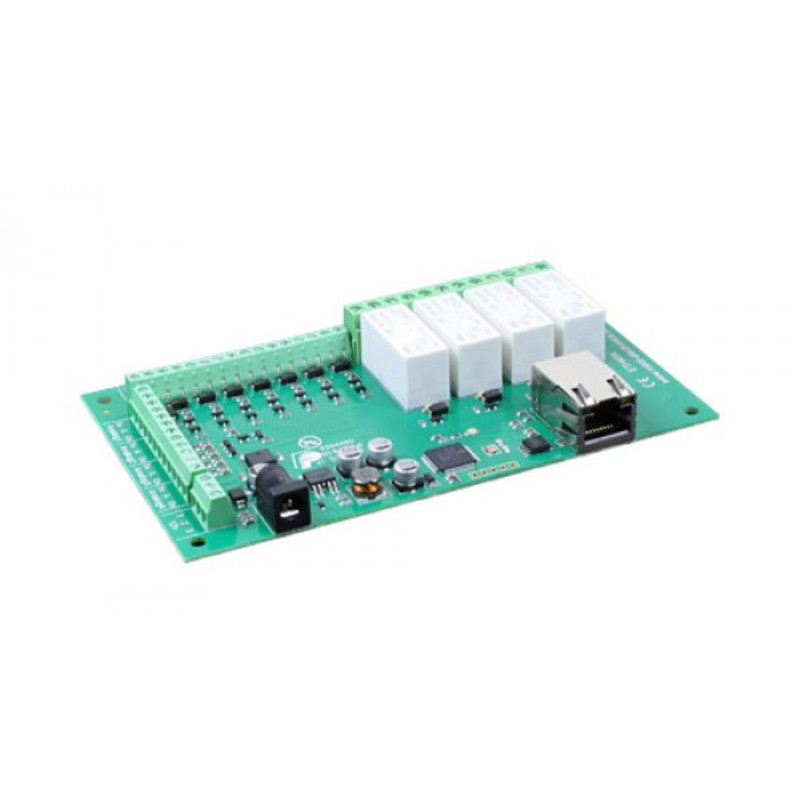
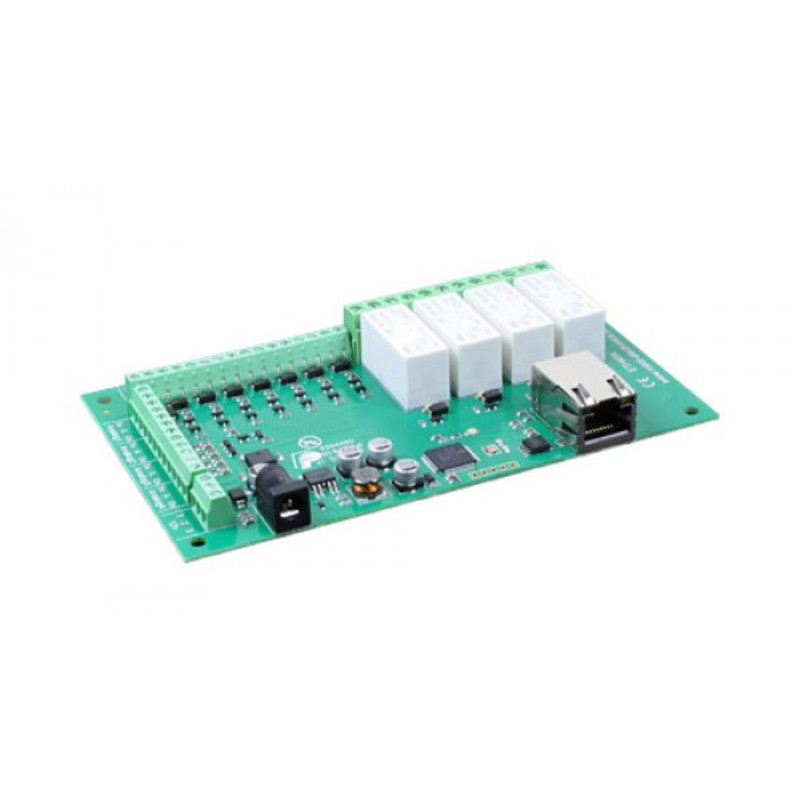
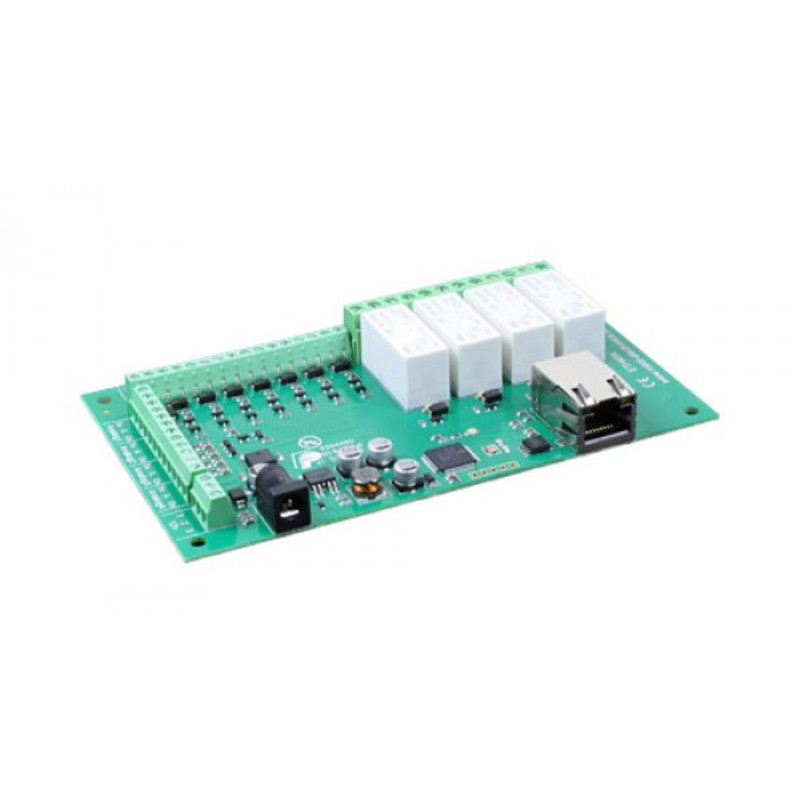







Board with Ethernet interface equipped with 4 NO and NC relay outputs (24 Vdc or 250 Vac / 16 A) with relative status LED, 4 analog inputs, 8 digital I / O, Ethernet status LED and power supply
 Secure Payments
Secure Payments
Pay safely with Credit Card, PayPal, Amazon Pay or Bank Transfer
 Fast Shipping
Fast Shipping
We ship across Europe and worldwide with UPS, DHL and DPD
 30-Day Easy Return
30-Day Easy Return
You have 30 days from delivery to return the product if you're not satisfied
Board with Ethernet interface equipped with 4 NO and NC relay outputs (24 Vdc or 250 Vac / 16 A) with relative status LED, 4 analog inputs, 8 digital I / O, Ethernet status LED and power supply. It can be controlled via LAN (Local Area Network), Android, iPhone or via the Internet (webpage). Power supply: 12 Vdc-500 mA, dimensions: 143 mm (length) x 84 mm (width) x 20 mm (height). Operating temperature: from -40 ° C to + 70 ° C. The card is supplied already assembled and tested. NB the free App for Android and iPhone is available on Google Play or iTunes, just search for "Devantech" and you will find it.
USEFUL LINKS MANUAL
Test program and example source code
Example program to show the functionality of the module. You can review the code to see how it works and use it as a starting point for your application. The entire source code of this program is provided (Visual C # express ready built installation files here, or as Visual C # express project with source files here). Visual Studio Express is provided free by Microsoft: http://www.microsoft.com/exPress/download/
Access from the internet
The card can also be controlled via the internet using a broadband router. To access the card from the internet it will be necessary to open the communication port set to allow incoming TCP connections. Care must be taken not to open any other doors. As there are a large variety of routers, we are unable to give the details for all of them. If in doubt, ask your system administrator for assistance. Here's how to open a port on a Netgear DG834 router.
After logging into your router configuration page, the first thing to do is to create a new service. Click on the "Services" menu then "Add Custom Service". Enter a name for the service, select TCP and enter the starting and ending port address. Click "Apply".
Now go to the "Firewall Rules" menu and click "Add" in the Inbound Services section. Select the ETH008 service and Always allow. The "Send to LAN Server" IP address is the IP address of the ETH484 card, 192.168.0.96 in the example above, but check what is on your network. Click "Apply" and that's it. ETH484 is now accessible via the internet. Before closing the router setup page, access the "Router Status" menu and note the IP address of the public ADSL port. This is the IP address for internet access.
To perform a test you need a computer with an Internet connection and not connected to the same network as the ETH484 board. Download and run the test program below and select the set IP address. In the pop-up window enter the IP address for internet access. Click on "Try IP" and you will connect to the ETH484 interface as if you were inside the network.