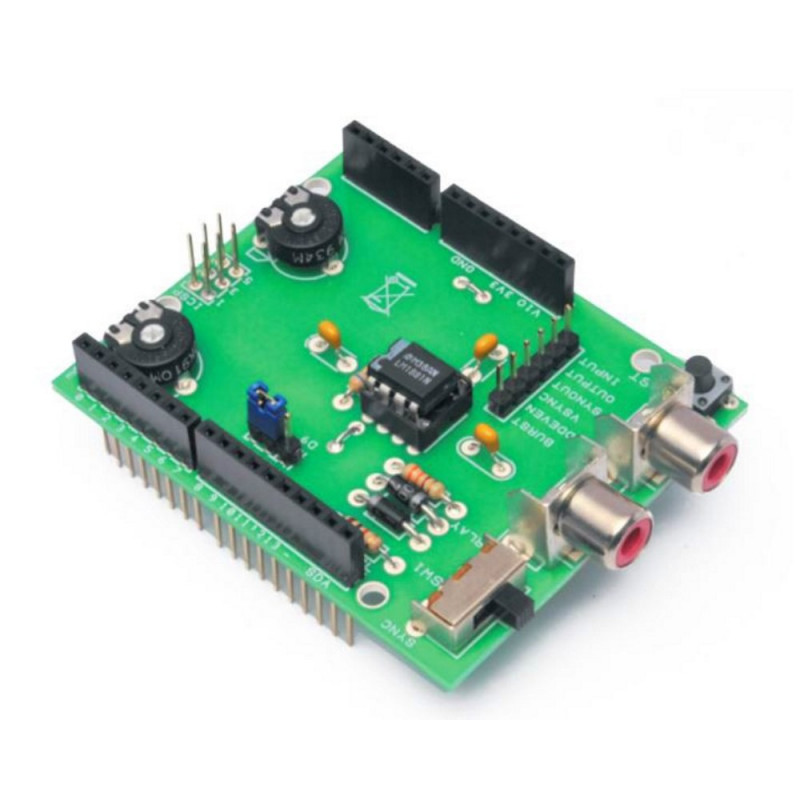
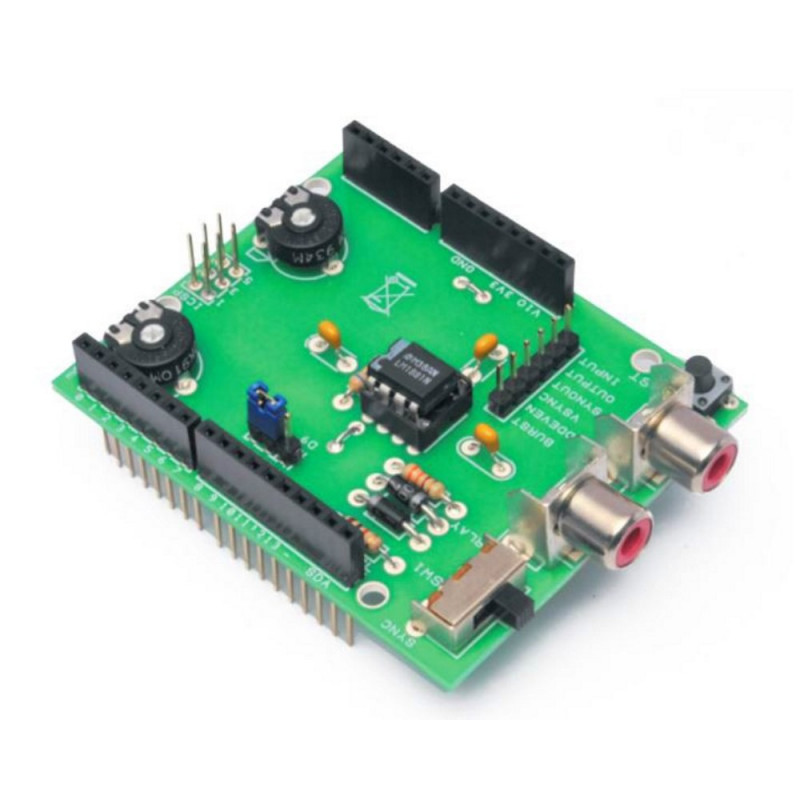
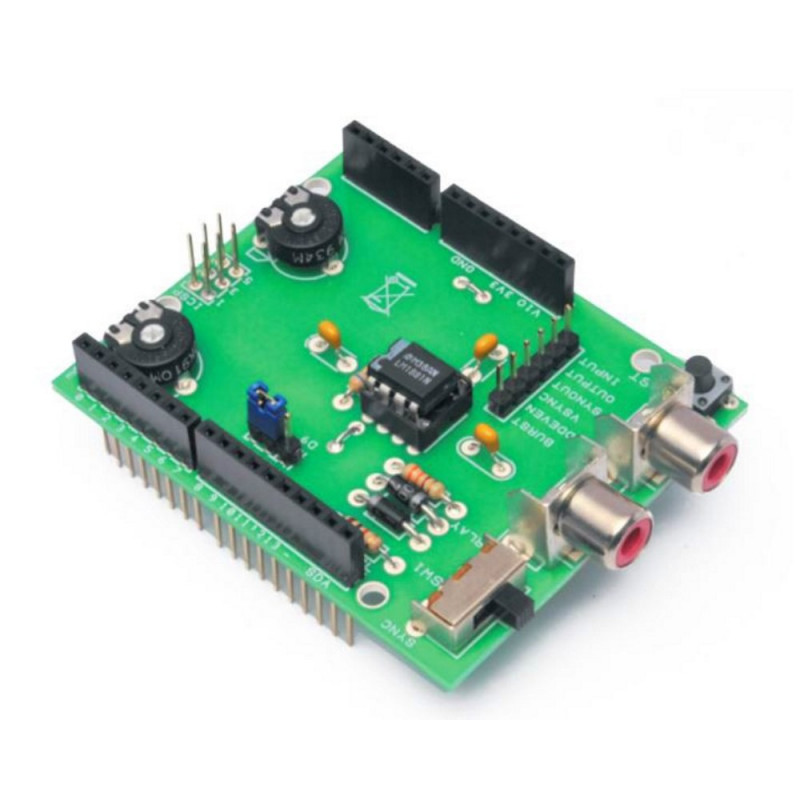

Shield for Arduino based on the LM1881 integrated circuit (from National Semiconductors) that allows you to superimpose text on the composite video signal (PAL and NTSC).
 Secure Payments
Secure Payments
Pay safely with Credit Card, PayPal, Amazon Pay or Bank Transfer
 Fast Shipping
Fast Shipping
We ship across Europe and worldwide with UPS, DHL and DPD
 30-Day Easy Return
30-Day Easy Return
You have 30 days from delivery to return the product if you're not satisfied
Attention, the product is a KIT and therefore you will be given the components to be soldered with an electronics soldering iron and everything needed to recreate the device as shown in the image. The KIT includes easy-to-understand illustrated instructions in English.
EXPERIENCE LEVEL REQUIRED medium-low
Assembly and testing by Mectronica STORE is also available by adding quantity 20 of the KIT assembly service.
INFO AND DOWNLOARD TVOUT LIBRARY | MANUAL
Shield for Arduino based on the LM1881 integrated circuit (from National Semiconductors) that allows you to overlay text on the composite video signal (PAL and NTSC). The LM1881 integrated circuit allows you to extract the synchronization information present in the PAL and NTSC composite video signals with positive video polarity; as the voltage level of the input video signal increases, the brightness of the image increases. To use the shield with Arduino , the TVOut library is available, which greatly simplifies the writing of the code. Arduino manages the vertical sync signal in output, the video signal in input and output, the composite video sync signal in output. A trimmer is connected to the analog input A2 that allows you to calibrate the brightness level to be used as a discriminating threshold during the capture of video frames. The SYNC jumper (SYNCSELECT) allows you to choose the origin of the synchronization pulse of the video signal. Normally the pulse present in the input video signal is used. However, it is possible to use the circuit even without an input video signal by generating the sync pulse on pin 9 of Arduino from software. The SW1 switch (OUTPUT SELECT) allows you to set the behavior of the shield with respect to the different possibilities of superimposing text on the video signal. The different possibilities are: output presentation of text superimposed on images, output presentation of images only, output presentation of text only. Clearly the possibilities described must be compatible and coherent with the general configuration of the system; it is not possible, for example, to select the output images only mode if there is no input video source. Finally, as in the standard shields for Arduino , all signals are replicated on the connectors for customized uses. The signals present on the pins of the LM1881 integrated circuit are also replicated separately in the shield. Dimensions: 64x55 mm.
Arduino board not included . You can buy it here :EBAY | MECTRONICA STORE
On request we can make applications using this board. For information you can contact us.
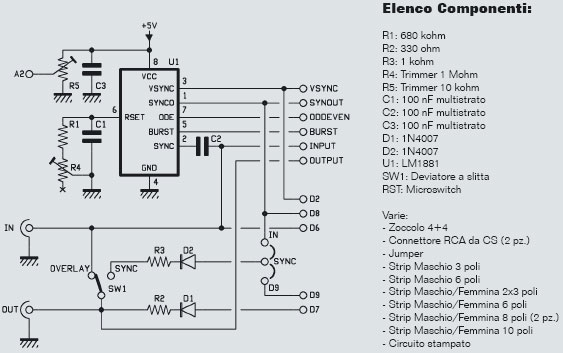
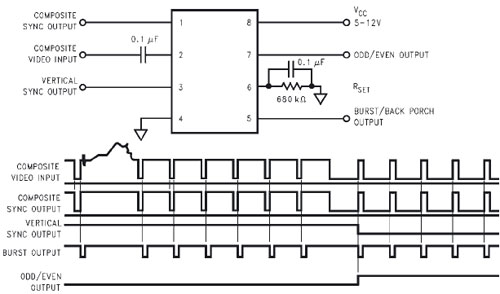
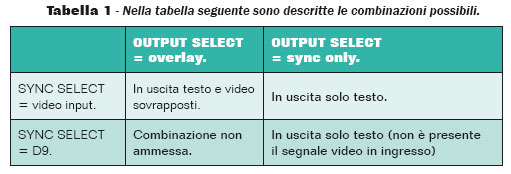
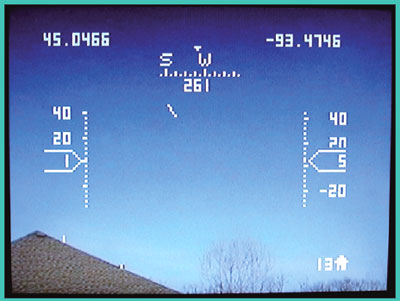
LINKS
The vertical sync signal output from pin 3 of the LM1881 is connected to pin D2.
The video input signal is connected to pin D6 which also goes to pin 2 of the LM1881.
The video output signal is taken from pin D7.
The composite video sync signal output from pin 1 of the LM1881 is connected to pin D8.
Potentiometer R5 is connected to analog input A2, which allows you to calibrate the brightness level to be used as a discriminating threshold during video frame capture.
Finally, as in the standard Arduino shields, all signals are replicated on the connectors for custom uses. The signals present on the integrated circuit pins are also replicated separately in the shield
TVOUT LIBRARY
To use the shield with the Arduino module, the TVOut library is available, which greatly simplifies the writing of the code. Given a video signal input on pin 2, the following are available on the output pins of the integrated circuit:
on pin 1 the composite video sync signal is available, the waveform of which is obtained by eliminating the video component from the input signal on pin 2 and leaving the sync component unchanged; on pin 3 the vertical sync signal is available which is obtained with an integration operation of the composite video sync signal present on pin 1, in other words the signal changes level at each half-frame, losing the information relating to horizontal sync; on pin 7 there is a signal which is very useful for digital image processing using a microcontroller; the signal changes level depending on whether the half-frame (field) being processed is the even or odd half-frame of the same image.
The library also provides a series of functions that allow you to dynamically create the most common geometric shapes (lines, circles, polygons, etc.). By alternating sequences of commands, you can also create animations and moving graphics. The library contains some types of predefined fonts, characterized by the pixel dimensions of each character; to be precise, they are defined as fixed-width fonts of size 4x6, 6x8 and 8x8 pixels. To use these fonts, simply include them in the program and use them with the appropriate instructions. In addition to the predefined fonts, you can describe and use custom fonts. You can define two types of fonts: fixed-width and variable-width. Each font description is represented, as in the case of a normal library in C language, by two files: a header file .h and a file containing the actual description of the font in .cpp format.
You might also like